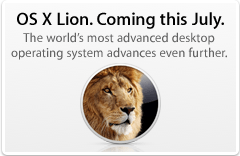A previous article said Lion would be released July 14th. That date has come and gone, but where is Lion? Steve Jobs in his presentation at WWDC said Lion would ship “some time in July.” When in July? Guesses from July 6th to July 14th to July 26th have all been thrown in the air. Even the best Apple pundits have been stumped.
I think an unintended consequence of releasing software as download only has presented itself: there is no physical stock of install discs to tip the Apple community as to when a release will definitely happen.
What does it matter? Well, for one, Mac Geeks such as myself are forced to check the rumor mills constantly for some sign of Lion approaching. It also shows just how much control Apple has over its products. I must admit that they have been playing their hand very close to the chest to have fooled so many websites. Another implication is that those wishing to prep his or her Macs for the upgrade have no idea when they’ll need to get it done by.
However, sources are now guessing more confidently that July 26th will be it.
What do you think? Will uncertainty cloud the release of future download only upgrades, or does it not matter to know when an OS upgrade will release?