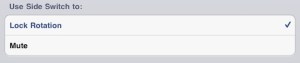What is tethering? Well, tethering with your iPhone is using your iPhone as a modem for other devices to connect to the internet. Tethering allows you to use your iPhone as a means for Internet access, through WiFi, USB, or Bluetooth. There are many people who jailbreak their iPhone and use it for tethering. One of the most popular jailbreaking apps is MyWi. MyWi allows you to bypass AT&T’s DataPro plan check and enable you to tether independently. Running jailbreaking apps such as MyWi gives you the chance to use your iPhone as a hotspot for other devices to connect to the internet. It appears AT&T has noticed that people are jailbreaking their iPhone devices and are tethering without AT&T’s permission. AT&T has been sending this letter to customers who are suspected of tethering without permission:
What is tethering? Well, tethering with your iPhone is using your iPhone as a modem for other devices to connect to the internet. Tethering allows you to use your iPhone as a means for Internet access, through WiFi, USB, or Bluetooth. There are many people who jailbreak their iPhone and use it for tethering. One of the most popular jailbreaking apps is MyWi. MyWi allows you to bypass AT&T’s DataPro plan check and enable you to tether independently. Running jailbreaking apps such as MyWi gives you the chance to use your iPhone as a hotspot for other devices to connect to the internet. It appears AT&T has noticed that people are jailbreaking their iPhone devices and are tethering without AT&T’s permission. AT&T has been sending this letter to customers who are suspected of tethering without permission:
Dear [Name of Account Holder],
We’ve noticed your service plan may need updating.
Many AT&T customers use their smartphones as a broadband connection for other devices, like laptops, netbooks or other smartphones— a practice commonly known as tethering. Tethering can be an efficient way for our customers to enjoy the benefits of AT&T’s mobile broadband network and use more than one device to stay in touch with important people and information. To take advantage of this feature, we require that in addition to a data plan, you also have a tethering plan.
Our records show that you use this capability, but are not subscribed to our tethering plan.If you would like to continue tethering, please log into your account online at www.wireless.att.com, or call us at 1-888-860-6789 Monday — Friday, 7 a.m. — 9 p.m. CST or Saturday, 8 a.m. — 7 p.m. CST, by March 27, 2011 to sign up for DataPro 4GB for Smartphone Tethering. Here are details on the plan:
DataPro 4GB for Smartphone Tethering
– $45 per month (this gives you 4GB in total, combining both your smartphone data plan for $25 and the tethering feature, $20)
– $10 per each additional GB thereafter, added automatically as needed
– Mobile Hotspot capabilities are included for compatible SmartphonesIf we don’t hear from you, we’ll plan to automatically enroll you into DataPro 4GB after March 27, 2011. The new plan — whether you sign up on your own or we automatically enroll you — will replace your current smartphone data plan, including if you are on an unlimited data plan.
If you discontinue tethering, no changes to your current plan will be required.
It’s easy to track your usage throughout the month so there are no bill surprises. For example, we send you free text messages when you reach 65, 90, and 100 percent of your plan’s threshold. If you would like to monitor your account more closely, go to www.att.com/dataplans to learn about other ways to track your data usage.
As a reminder, our smartphone data plans also include unlimited usage of Wi-Fi at no additional charge. AT&T smartphone customers can use Wi-Fi at home or on-the-go at any one of our more than 23,000 U.S. hotspots already included in your data plan.
Thank you for bringing your account up to date. We appreciate the opportunity to continue to serve your mobile broadband needs.
Sincerely,
AT&T
Please update your data plan by March 27, 2011 if you intend to continue tethering
To learn more and update your plan, visit att.com/dataplans
Reach us for assistance during business hours: Monday — Friday 7 a.m. — 9 p.m. CST Saturday 8 a.m. — 7 p.m. CST at 1-888-860-6789
If you are suspected of tethering without permission, you are most likely going to receive this email letter. If you receive this email, you should contact AT&T immediately. If you decide to discontinue tethering without permission, you will not be penalized. If you decide to continue to tether, you will have to enroll into DataPro 4GB.
AT&T is really cracking down on those who are jailbreaking and tethering without permission. Many people will definitely be disappointed that they can no longer tether without having to pay for the DataPro 4GB.
Feel free to leave questions or comments below.