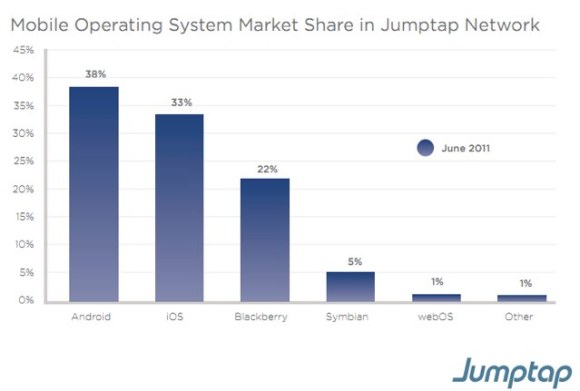 Based on Jumptap, a mobile ad network, Android is dominating the U.S. If you look at the July 2011 Mobile STAT, Android is leading with 38% of the market share in Jumptap Network. iOS is second place with 33% market share. Blackberry OS is third palce with 22% market share. Competitors such as Symbian and webOS have very little control over market share.
Based on Jumptap, a mobile ad network, Android is dominating the U.S. If you look at the July 2011 Mobile STAT, Android is leading with 38% of the market share in Jumptap Network. iOS is second place with 33% market share. Blackberry OS is third palce with 22% market share. Competitors such as Symbian and webOS have very little control over market share.

One advantage that iOS has is that since is that is has higher advertising interaction. iOS dominates CTR, Click-Through Rates. The average click-through average is .52%. iOS consistently surpasses the average with a .78%. Android is below the average with a .47%. The July 2011 Mobile STAT also showed mobile trends, such as a rise in click-through rates among consumers under 34, but a decline for older users.

Jumptap also made a diagram of the United States and pointed out which states are dominated by which Operating System. It appears that Android dominance is found in the South and Southwest, while iOS dominace is found in the Northeast and Midwest states.
Author: Brandon
Apple’s Back to School Promotion

If you buy a Mac after the June 6, 2011, you are eligible to request an up-to-date upgrade. The upgrade will allow you to upgrade to Lion for free. You must request your Up-to-Date upgrade within 30 days of purchasing a new Mac computer.
Who qualifies for this promotion? College students or students accepted to college, parents buying for college students or students accepted to college, or faculty or staff members at any grade level qualify.
How do you get your $100 Back to School Card? First, you must shop for a Mac at either the Apple Online Store for Education, the Apple Retail Store, the Apple Authorized Campus Store, or call 1-800-MY-APPLE. Second, you will either get your free Back to School Card with your order automatically if you order it at the Apple Retail Store or Apple Online Store or you’ll have to submit your claim online and get your code via email. Third, you will enter the code on your Back to School Card in your iTunes Account to redeem the $100.
How to: Prepare your Mac for Lion
 If you want to upgrade your Mac to OS X Lion, you don’t have to worry about going to the store and having to install a bunch of discs from a box; you can just go to the Mac App Store and buy Lion for $29.99. You also need to prepare your Mac for Lion. Your Mac must have an Intel Core 2 Duo, Core i3, Core i5, Core i7, or Xeon processor for your Mac to be able to run Lion. You can check to see what processor your Mac has by clicking the Apple icon on the top left of your display and choosing About This Mac. Your Mac must also be up to date with the latest version of OS X Snow Leopard. Click the Apple icon and choose Software Update to install version 10.6.8 if you haven’t done so already. After you have done those steps, you can open the Mac App Store and purchase OS X Lion.
If you want to upgrade your Mac to OS X Lion, you don’t have to worry about going to the store and having to install a bunch of discs from a box; you can just go to the Mac App Store and buy Lion for $29.99. You also need to prepare your Mac for Lion. Your Mac must have an Intel Core 2 Duo, Core i3, Core i5, Core i7, or Xeon processor for your Mac to be able to run Lion. You can check to see what processor your Mac has by clicking the Apple icon on the top left of your display and choosing About This Mac. Your Mac must also be up to date with the latest version of OS X Snow Leopard. Click the Apple icon and choose Software Update to install version 10.6.8 if you haven’t done so already. After you have done those steps, you can open the Mac App Store and purchase OS X Lion.
There have been questions about the pricing and availability of OS X Lion to business customers and education customers. Apple decided to give business users Volume License contracts at the same $29.99 per license with a minimum of 20 users. Maintenance contracts for extra support will be available for $49.99 with a minimum of 20 users. For education customers, Lion will be included in the Apple Software Collection. The Apple Software Collection will contain Mac OS X Lion, iLife, and iWork for $39 per license with a minimum of 25 licenses.
You are still able to use the same mass installation techniques people use today to deploy Mac OS X. To install Lion on multiple systems on a network, you can simply copy the Install Mac OS X Lion application to the target system and run the installer. Administrators will also be able to use the System Image Utility included in OS X Lion Server to create a NetInstall or NetRestore image.
If you bought a Mac on or after the June 6, 2011, you are eligible to request an up-to-date upgrade. The upgrade will allow you to upgrade to Lion for free. You must request your Up-to-Date upgrade within 30 days of purchasing a new Mac computer.
What is iCloud?

What is iCloud? iCloud is like a hard drive through the internet. iCloud is arriving this fall. It is accessible from your iPad, iPhone, iPod touch, Mac or PC. It gives all your devices instant access to your music, movies, photos, apps, and more. iCloud automatically keeps all your devices up to date. Once you update your iOS devices to iOS 5, your apps become integrated with iCloud and all your content is kept up to date. When you sign up for iCloud, you are given 5GB of free storage, which is a lot when your purchases from iTunes don’t take up any space. Mainly your mail, documents, Camera Roll, account information, settings and other app data are the only things taking up space.
With iCloud, you can purchase music from iTunes and iCloud automatically stores it and pushes it onto your other devices, so it’s automatically on all your devices as long as they are connected over Wi-Fi or 3G. You don’t even have to sync your devices. You can also look through your purchase history and download any of your past purchases onto your devices. iTunes Match is another option if you have a lot of songs you didn’t purchase from the iTunes store. For just $24.99 a year, iTunes will scan and determine which songs you have and will match it automatically with the song in iTunes, which will be added to your iCloud library. You have to upload the songs that iTunes can’t find a match for. Even if the original copy of the song is low quality, iTunes Match lets you play it at 256-Kbps iTunes Plus quality.
Whenever you take a photo with your iOS device or import a photo onto your Mac or PC, it is automatically stored on iCloud and pushed to all your devices, as long as there is Wi-Fi. When new photos are pushed onto your iOS devices, only the last 1000 photos will appear on your Photo Stream, but if you want to make sure the photo is saved on your iOS device, you can save it from your Photo Stream to one of your photo albums. Your Mac or PC automatically keeps all your photos.
Certain apps, like Apple iWork apps, make it possible for you make documents, presentations, and other documents, but now with iCloud, your apps can store that information in iCloud and that gives you access to your documents with whichever device.
With iCloud, all the apps you download can be automatically pushed to all your devices. Another cool feature about iCloud is that when you use iBooks app or the iBookstore, all the books you save can be pushed to all your devices, and when you leave a bookmark, highlight text, or make notes, they are automatically pushed to all your devices. How convenient is that? iCloud also automatically backs up your iOS device daily over Wi-Fi. Backup is convenient and seems completely effortless because it backs up only the changes you made, so it is quick and efficient. iCloud Backup takes care of everything when you need to restore your device, just connect your device to Wi-Fi and enter your Apple ID and password.
iCloud also stores your email, calendars, and contacts and also automatically pushes them to all your devices.
Feel free to leave a comment.
Best Mac OS X Lion 10.7 Features
I am really excited about the new Mac OS X Lion 10.7 that is coming in July to the Mac App Store for just $29.99. So what is new? The Mac OS X Lion 10.7 has over 250 new features such as Multi-Touch gestures, Mission Control, full-screen apps, and Launchpad. With so many new features, everyone should be excited about it. Features such as Multi-Touch helps you interact with your Mac in greater depth such as full-screen swiping and image zooming. With full-screen apps, you to take advantage of the whole Mac display for your apps. It’s easy to switch from full-screen to desktop view and vice versa. The full-screen apps feature is very similar to iOS, as are many of the new features on Mac OS X Lion. You really get immersed in your apps when it is in full-screen.
Mission Control gives you the ability to have full-screen apps, Dashboard, Exposé, and Spaces all under your fingertips. With Mission Control, you have a bird’s-eye view of everything. It only takes one three-finger swipe to show Mission Control. Launchpad is one of my favorite features. It really brings the iOS feel to your Mac display. Just click the Launchpad icon on your Dock and your Mac display is replaced by a full-screen of all your apps on your Mac. You can organize and arrange them however you like, just like you could on your iOS device. When you download an app from the Mac App Store, it goes straight to Launchpad.
Resume is very self-explanatory. You can now close your apps and reopen them and they will look exactly as you left them. You can restart your Mac and open your apps and they will be the same as before you restarted your computer. Auto Save is also self-explanatory. Your work automatically saves your work so you don’t have to worry about forgetting to save your work and having to start over. Versions is a feature that allows you to chart the history of your documents and place it on a timeline to compare them side by side with your latest version. You can see how much you improved your documents.
AirDrop is a very useful feature that allows you to share files with other AirDrop users that are within about 30 feet of you. You don’t need a complicated set up or internet, just drag the file onto the person’s name and once accepted, the file will begin transferring. Mail is getting a huge upgrade. Mail takes advantage of the full-screen and includes a message list on the left that also includes snippets of the message. You can also search for messages with ease. Lion Server now has a Server app that helps assist you in turning your Mac into a server. Profile Manager allows you to manage all your Macs, running Mac OS X Lion of course, and iOS devices. Mac OS X Lion definitely has many improvements that everyone has been looking forward to. What features are you looking forward to the most?
Feel free to leave a comment.

